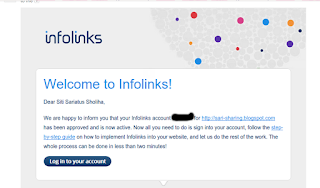Inilah guru-guru yang pernah membimbingku di bangku SMA.... ^_^
Kita kenalan dulu yuuuu...
 |
| Add caption |
Beliau Bernama Mr. Jawahir...Beliau guru bahasa Inggris ku..
Setiap minggu beliau mengajari anak2 anggota EL.Com ( English Lovers Community) debat bahasa Inggris looh...^_^
Nah... Bapak yang satu ini adalah seorang guru Kesenian,
namany Bpk. Sodikin Surya Soemantri, sya sangat mengagumi beliau... walaupun sudah tidak muda lgi (ma'af ya pak...^_^) tapi jangan salah, beliau sangat tajam pendengarannya apalagi dengan nada-nada ... selain itu beliau sangat mahir memainkan alat musik sunda ...
saya kangen blajar angklung dengan bapak...
Ibu guru yang satu ini, bisa di katakan "Amunisi Penyemangat" bagi siswa-siswa,
Mrs. Jenimah nama beliau... selain menjadi seorang guru BP, beliau juga mengajar Sejarah loh...
"Bu... engkau banyak membantuku, sampai akhirnya aku bisa menjadi seperti ini"
mereka adalah Mr. Dinaryo (guru Fisika), Mr. Nurul Huda (guru Matematika) dan yang terakhir yang mengenakan kemeja putih adalah Mr. Achmad Darmanto (guru TIK & Geografi)...^_^
Nah... ibu yang manis ini adalah Mrs. Tri Eriyani, beliau adalah seorang guru TIK,
meskipun seorang wanita, tetapi Ibu Tri sangat tegas kalo masalah tugas, selain itu beliau juga mahir mengotak-atik komputer. hehehe....
Ini adalah Mr. Fauzi, selain menjadi guru pengajar Matematika, beliau juga mnjabat sebagai wakil kepala sekolah bagian kesiswaan...^_^
penampilannya yang tenang, namun disegani (walapun terkadang di takuti oleh siswa pelanggar aaturan) hehe...
Ma'af ya untuk semua guru-guru ku yang belum tercantum, karena saya tidak punya fotonya....^_^
masih banyak guru-guru yang pernah mengajar saya di bangku SMA..
lain kali akan saya cantumkan ya ....^_^